So, we must suck besnik's cock again!!!, seems like some guys dont know how to add our new steam banner to their profile.
well... i'll show u some instructions:
• First Step: go to User Cp, are you already there? hehe, now click "Edit Profile" at the left panel.
its gonna show u some options about your profile like your Sex, Age, Website URL, AND Additional information like your Country, City, Bio and now there's a new line named "Steam Profile"
But now, how to make it work?
• Check your Steam Profile URL, its gonna be something like :
steamcommunity.com/id/(here's your id)
• Im not talking about your Steam ID, this is your Steam Community ID
-Check my ID to give u an example:
Steamcommunity.com/id/ashbaaa
• So The "ashbaaa" line is what you must add into the steam profile section
• Some guys have numbers instead of a word as ID, just add the numbers...
-For example
steamcommunity.com/id/784298741
well... i'll show u some instructions:
• First Step: go to User Cp, are you already there? hehe, now click "Edit Profile" at the left panel.
its gonna show u some options about your profile like your Sex, Age, Website URL, AND Additional information like your Country, City, Bio and now there's a new line named "Steam Profile"
But now, how to make it work?
• Check your Steam Profile URL, its gonna be something like :
steamcommunity.com/id/(here's your id)
• Im not talking about your Steam ID, this is your Steam Community ID
-Check my ID to give u an example:
Steamcommunity.com/id/ashbaaa
• So The "ashbaaa" line is what you must add into the steam profile section
• Some guys have numbers instead of a word as ID, just add the numbers...
-For example
steamcommunity.com/id/784298741
![[Image: giphy.gif]](https://media.giphy.com/media/LrLaeFiAWqmyuFcA53/giphy.gif)
![[BsK] Banished Soldiers Klan -=Gaming Community=-](http://www.bsoldiers.com/images/igame/logo.png)


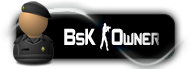









.png)


















![[Image: BOEING-APP-LOGO_433.jpg]](http://www.arianedesign.com/ariane/mainColumnParagraphs/00/image/BOEING-APP-LOGO_433.jpg)
![[Image: logo-PMDG.png]](http://www.abrapiv.com.br/insideflightsim/wp-content/uploads/2010/06/logo-PMDG.png)
![[Image: steamlq.png]](http://img850.imageshack.us/img850/5996/steamlq.png)




![[Image: Herpywhooves-vhs-signature.gif]](https://lh4.googleusercontent.com/-7L7xP10Ksl8/UYgWqhBUzII/AAAAAAAAA2E/hzJDsH4bnYU/w600-h200/Herpywhooves-vhs-signature.gif)