09-03-2016, 05:17 PM
Since yesterday I was not able to be very active , since my counter strike suffered a mishap.Each time I enter options to change something , as the name and other controls , not let me , I give him to accept to do the respective change ,but i directed to another server.... If you know that I acure this problem , please help me
![[Image: 76561198312096340.png]](http://steamsignature.com/profile/english/76561198312096340.png)
![[Image: graphic.png]](http://csgo-stats.com/bskseven/graphic.png)
![[BsK] Banished Soldiers Klan -=Gaming Community=-](https://www.bsoldiers.com/images/igame/logo.png)










.png)

![[Image: giphy.gif]](https://media.giphy.com/media/xFvJzNXKkrxU4/giphy.gif)
![[Image: nice-ass-gifs-33.gif?w=430&h=242]](http://usatsneakhype.files.wordpress.com/2013/08/nice-ass-gifs-33.gif?w=430&h=242)

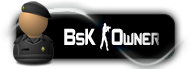








![[Image: dlaupo2cb8e.png]](http://www.auplod.com/u/dlaupo2cb8e.png)


![[Image: FAB.gif?1666]](http://k27.kn3.net/taringa/0/2/5/1/3/1/juanjuju/FAB.gif?1666)