hi guys , this tutorial is to help those players who enter in his counter strike no steam and get connected automatically to some server, and as the most people who plays in our servers speak spanish I made 2 videos, in english and spanish.. Watch in HD and enjoy:
Este tutorial es para los que al entrar a su counter no steam o al dar clic en New Game, Find Servers, Quit se les conecta automáticamente a un servidor, es fácil y el video está en español e inglés, Míralo en HD
English
Music.. LAST CHANCE - SAD PIANO HIP HOP INSTRUMENTAL
Español
Music.. Kurrupted mindz- Hurt
Este tutorial es para los que al entrar a su counter no steam o al dar clic en New Game, Find Servers, Quit se les conecta automáticamente a un servidor, es fácil y el video está en español e inglés, Míralo en HD
English
Music.. LAST CHANCE - SAD PIANO HIP HOP INSTRUMENTAL
Español
Music.. Kurrupted mindz- Hurt

![[BsK] Banished Soldiers Klan -=Gaming Community=-](http://www.bsoldiers.com/images/igame/logo.png)














.png)

![[Image: g8SfKT1.png]](http://i.imgur.com/g8SfKT1.png)
![[Image: W8SyI.gif]](http://i.imgur.com/W8SyI.gif)







![[Image: 76561198082274216.png]](http://steamsigmaker.de/new/76561198082274216.png)






![[Image: 76561198066919892.png]](http://steamsignature.com/profile/default/76561198066919892.png)
![[Image: 2qamemt.png]](http://i40.tinypic.com/2qamemt.png)
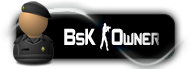



![[Image: Herpywhooves-vhs-signature.gif]](https://lh4.googleusercontent.com/-7L7xP10Ksl8/UYgWqhBUzII/AAAAAAAAA2E/hzJDsH4bnYU/w600-h200/Herpywhooves-vhs-signature.gif)
![[Image: Rattlehead_2.png]](http://i236.photobucket.com/albums/ff299/WhiteNoize-chan/Rattlehead_2.png)
![[Image: giphy.gif]](https://media.giphy.com/media/xFvJzNXKkrxU4/giphy.gif)
![[Image: nice-ass-gifs-33.gif?w=430&h=242]](http://usatsneakhype.files.wordpress.com/2013/08/nice-ass-gifs-33.gif?w=430&h=242)