02-05-2014, 11:37 AM
When I mean by the components, I mean the hardware that you put into your computer and how old are those hardware. If they are 5+ years, then their reliability will decrease and often will lead to crashes and many other hassles. Also, have done any antivirus scan on your computer? There might be a malicious script on your computer that is causing this problem. If possible, do a rootkit scan your computer and see what happens.
![[Image: BOEING-APP-LOGO_433.jpg]](http://www.arianedesign.com/ariane/mainColumnParagraphs/00/image/BOEING-APP-LOGO_433.jpg)
![[Image: logo-PMDG.png]](http://www.abrapiv.com.br/insideflightsim/wp-content/uploads/2010/06/logo-PMDG.png)
![[BsK] Banished Soldiers Klan -=Gaming Community=-](http://www.bsoldiers.com/images/igame/logo.png)











.png)





![[Image: giphy.gif]](https://media.giphy.com/media/xFvJzNXKkrxU4/giphy.gif)
![[Image: nice-ass-gifs-33.gif?w=430&h=242]](http://usatsneakhype.files.wordpress.com/2013/08/nice-ass-gifs-33.gif?w=430&h=242)





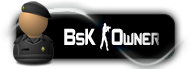




![[Image: Herpywhooves-vhs-signature.gif]](https://lh4.googleusercontent.com/-7L7xP10Ksl8/UYgWqhBUzII/AAAAAAAAA2E/hzJDsH4bnYU/w600-h200/Herpywhooves-vhs-signature.gif)