06-06-2012, 06:50 AM
Reverse Mouse: Ticking this option will invert your mouse's up-down axis. Up will become down and down will become up.
Recommended: Off, unless you're Rambo
Mouse look: Mouse look should be checked if you are using a mouse, allowing you to “look” with the mouse.
Recommended: On
i
Mouse Filter: Mouse filter smoothes out mouse movement. This may sound like a good idea, but it is best left unchecked. Enabling it will only distort your aim, moving your crosshair slightly off cue from where you want it. If turned on, Counter-Strike will calculate all your mouse movements over the last two frames to find an average and attempt to give you a more fluid feel. This means using older data to move your mouse instead of the most up to date information. Theoretically, with mouse filter off, you could also receive a slight FPS boost on lower end systems.
Recommended: Off
Joystick: Enable this if you prefer to use a joystick over a mouse. Disabling Joystick and all it's byproducts can in fact decrease load times slightly, which will be more noticeable on a slower system. This is because your game does not attempt to detect and initialize a joystick at startup.
Recommended: Off
Joystick look: Joystick look is the same concept as Mouse look, except this time for the joystick.
Recommended: Off
Auto-Aim: Aims at enemies automatically. This option is checked by default. Auto-Aim is disabled on most servers as many believe it to be a very cheap feature. This also will hurt you in the long run, not only will your aim cease to improve but those already skilled will find this option to be unhelpful as it throws your aim off.
Recommended: Off
Mouse sensitivity: This option allows you to change your in-game sensitivity, which sets how fast your crosshair moves. While a sensitivity of 5 or below is recommended and generally accepted, your choice is totally dependant on your current mouse and surface selection. Check out GotGear if you are looking for a new mouse or mousepad.
Recommended: Pure Preference
[Console Commands]
These commands can be adjusted before or during game via the developer's console ([~] key).
m_filter [0|1] – This would be the console equivalent of the Mouse Filter command. 0 = Off, 1 = On. Recommended: 0 (Off)
m_forward [x] – Adjusts the sensitivity of forward and backwards mouse movement.
Recommended: Default
m_pitch [x] – Adjusts the sensitivity of up and down mouse movements.
Recommended: Default
m_side [x] – Adjusts the sensitivity of sideways mouse movement.
Recommended: Default
m_yaw [x] – Adjusts the sensitivity of turning left and right with the mouse.
Recommended: Default
sensitivity [x] – The console equivalent of “Mouse sensitivity.” This is the most effective method for changing sensitivity as not only can you include decimal values, but you can also adjust it faster on the fly.
Recommended: Pure Preference
zoom_sensitivity_ratio [x] – Temporarily adjusts the sensitivity of your crosshair upon zooming dependent on the ratio set. What does that mean? Let us say you have an in-game sensitivity of 4, and a zoom_sensitivity_ratio of 0.5. With this ratio your mouse speed will be cut in half (0.5), changing it to a sensitivity of 2 while zooming.
Recommended: Pure Preference
Recommended: Off, unless you're Rambo
Mouse look: Mouse look should be checked if you are using a mouse, allowing you to “look” with the mouse.
Recommended: On
i
Mouse Filter: Mouse filter smoothes out mouse movement. This may sound like a good idea, but it is best left unchecked. Enabling it will only distort your aim, moving your crosshair slightly off cue from where you want it. If turned on, Counter-Strike will calculate all your mouse movements over the last two frames to find an average and attempt to give you a more fluid feel. This means using older data to move your mouse instead of the most up to date information. Theoretically, with mouse filter off, you could also receive a slight FPS boost on lower end systems.
Recommended: Off
Joystick: Enable this if you prefer to use a joystick over a mouse. Disabling Joystick and all it's byproducts can in fact decrease load times slightly, which will be more noticeable on a slower system. This is because your game does not attempt to detect and initialize a joystick at startup.
Recommended: Off
Joystick look: Joystick look is the same concept as Mouse look, except this time for the joystick.
Recommended: Off
Auto-Aim: Aims at enemies automatically. This option is checked by default. Auto-Aim is disabled on most servers as many believe it to be a very cheap feature. This also will hurt you in the long run, not only will your aim cease to improve but those already skilled will find this option to be unhelpful as it throws your aim off.
Recommended: Off
Mouse sensitivity: This option allows you to change your in-game sensitivity, which sets how fast your crosshair moves. While a sensitivity of 5 or below is recommended and generally accepted, your choice is totally dependant on your current mouse and surface selection. Check out GotGear if you are looking for a new mouse or mousepad.
Recommended: Pure Preference
[Console Commands]
These commands can be adjusted before or during game via the developer's console ([~] key).
m_filter [0|1] – This would be the console equivalent of the Mouse Filter command. 0 = Off, 1 = On. Recommended: 0 (Off)
m_forward [x] – Adjusts the sensitivity of forward and backwards mouse movement.
Recommended: Default
m_pitch [x] – Adjusts the sensitivity of up and down mouse movements.
Recommended: Default
m_side [x] – Adjusts the sensitivity of sideways mouse movement.
Recommended: Default
m_yaw [x] – Adjusts the sensitivity of turning left and right with the mouse.
Recommended: Default
sensitivity [x] – The console equivalent of “Mouse sensitivity.” This is the most effective method for changing sensitivity as not only can you include decimal values, but you can also adjust it faster on the fly.
Recommended: Pure Preference
zoom_sensitivity_ratio [x] – Temporarily adjusts the sensitivity of your crosshair upon zooming dependent on the ratio set. What does that mean? Let us say you have an in-game sensitivity of 4, and a zoom_sensitivity_ratio of 0.5. With this ratio your mouse speed will be cut in half (0.5), changing it to a sensitivity of 2 while zooming.
Recommended: Pure Preference
![[Image: quemquercasar.gif]](https://lh6.googleusercontent.com/-rELrbjm9uYk/TxsjRClO6BI/AAAAAAAAMuI/f0WwWH0k46M/s240/quemquercasar.gif)
![[BsK] Banished Soldiers Klan -=Gaming Community=-](https://www.bsoldiers.com/images/igame/logo.png)














.png)



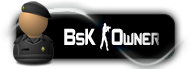




![[Image: giphy.gif]](https://media.giphy.com/media/LrLaeFiAWqmyuFcA53/giphy.gif)




![[Image: Herpywhooves-vhs-signature.gif]](https://lh4.googleusercontent.com/-7L7xP10Ksl8/UYgWqhBUzII/AAAAAAAAA2E/hzJDsH4bnYU/w600-h200/Herpywhooves-vhs-signature.gif)