02-06-2013, 06:55 PM
Hello Staff team, i came here to get help to configuring my network adapter, i taked some screenshots of the options that i have to set, i ask here because i don't really know where i can, so i hope you guys can help me.
![[Image: capturazc.jpg]](http://img4.imageshack.us/img4/5407/capturazc.jpg)
![[Image: captura1tj.jpg]](http://img15.imageshack.us/img15/962/captura1tj.jpg)
im tired of paying for 5.3 mbps and only using 1.3 mbps.
my pc language is on spanish but the options are in english so its more better if someone who speaks spanish can answer me
![[Image: capturazc.jpg]](http://img4.imageshack.us/img4/5407/capturazc.jpg)
![[Image: captura1tj.jpg]](http://img15.imageshack.us/img15/962/captura1tj.jpg)
im tired of paying for 5.3 mbps and only using 1.3 mbps.
my pc language is on spanish but the options are in english so its more better if someone who speaks spanish can answer me
![[BsK] Banished Soldiers Klan -=Gaming Community=-](http://www.bsoldiers.com/images/igame/logo.png)










.png)



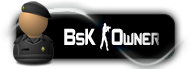








![[Image: Herpywhooves-vhs-signature.gif]](https://lh4.googleusercontent.com/-7L7xP10Ksl8/UYgWqhBUzII/AAAAAAAAA2E/hzJDsH4bnYU/w600-h200/Herpywhooves-vhs-signature.gif)

![[Image: giphy.gif]](https://media.giphy.com/media/LrLaeFiAWqmyuFcA53/giphy.gif)

![[Image: 76561198085217952.png]](http://badges.steamprofile.com/profile/default/steam/76561198085217952.png)