Hi guys
I have seen that a lot of new admins and clan member are having trouble recording demos. So i will teach you step by step on how to record.
I have seen that a lot of new admins and clan member are having trouble recording demos. So i will teach you step by step on how to record.
- Go to console(~ key) and type record space "demo name"
- Then recording will be started but the one thing i wanna make sure is don't record a demo for 5 to 6 rounds. No one wants to analyze a long demo.
- Instead record for 3 rounds and stop the demo. Start recording a new demo from there on. You can do it like first demo name "abc" then you can record second demo named "abc1" or something so that you know its the demo for same guy.
- Don't forget to type status and amx_who commands in the console. You can type these before stopping the demo.
- Things that are needed in the demo.
- Status to make sure that demo is for that person. To do that type status in console and take a screen shot.(Only if you like)
- Proof of hack
- Admins that were inactive.
- Keep your admin ESP "ON" while recording.
Quote:Some of these commands are not access-able if you are not admin. One more thing type amx_who to check if the player is steam or non-steam.
![[Image: giphy.gif]](https://media.giphy.com/media/LrLaeFiAWqmyuFcA53/giphy.gif)
![[BsK] Banished Soldiers Klan -=Gaming Community=-](https://www.bsoldiers.com/images/igame/logo.png)


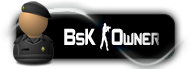









.png)



