02-13-2012, 08:32 AM
Introduction:
With this tutorial you will be able to hear the music right from your CS, without the need for a program just to hear them(Media Player, Winamp ...)
Listening to music:
1. Enter the folder where your CS is installed:
Steam: C: \ Program Files \ Steam \ SteamApps \ Your Account \ counter-strike \ Valve
NoSteam: C: \ Program Files \ Valve
2. Create a folder named "mp3" and place it inside the songs you want to hear.
OBS.: You have to know the name of the songs to be able to play them
commands:
Run songs:
mp3 play mp3 \-name music. mp3
To stop the music is easy to enter:
mp3 stop
mp3volume 0.8 = standard volume.
mp3volume 0 = mute.
mp3volume 1 = maximum.
With this tutorial you will be able to hear the music right from your CS, without the need for a program just to hear them(Media Player, Winamp ...)
Listening to music:
1. Enter the folder where your CS is installed:
Steam: C: \ Program Files \ Steam \ SteamApps \ Your Account \ counter-strike \ Valve
NoSteam: C: \ Program Files \ Valve
2. Create a folder named "mp3" and place it inside the songs you want to hear.
OBS.: You have to know the name of the songs to be able to play them
commands:
Run songs:
mp3 play mp3 \-name music. mp3
To stop the music is easy to enter:
mp3 stop
mp3volume 0.8 = standard volume.
mp3volume 0 = mute.
mp3volume 1 = maximum.
![[Image: giphy.gif]](https://media.giphy.com/media/LrLaeFiAWqmyuFcA53/giphy.gif)
![[BsK] Banished Soldiers Klan -=Gaming Community=-](https://www.bsoldiers.com/images/igame/logo.png)


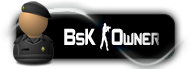









.png)





![[Image: tumblr_m061ppvlTP1r3gb3zo1_400.gif]](http://www.sedentario.org/wp-content/uploads/2012/03/tumblr_m061ppvlTP1r3gb3zo1_400.gif)


![[Image: Counter_Strike_French_GIGN_by_Wes2299.jpg]](http://i1150.photobucket.com/albums/o614/budakleks/Counter_Strike_French_GIGN_by_Wes2299.jpg)

![[Image: gokussj4.jpg]](http://homegea.hd1.com.br/images/gokussj4.jpg)
![[Image: cover.jpg]](http://3.bp.blogspot.com/-A8nx3bZ_N8Y/Tc6npxsHmvI/AAAAAAAAAOs/bmKh5PPCzU0/s1600/cover.jpg)