02-19-2014, 11:59 PM
I have a problem, I don't know if is it my keyboards, a configuration... Btw, the thing is that I can't press 3+ keys, sometimes 2+, for example:
I can't crouch while I jump, when I hit these keys the action doesn't work, I can't do this: crouch + jump or strafe, I can't get a weapon or see the scores if Im walking... What happens? What's the error? What can I do? Please... HELP I can't play this way
I can't crouch while I jump, when I hit these keys the action doesn't work, I can't do this: crouch + jump or strafe, I can't get a weapon or see the scores if Im walking... What happens? What's the error? What can I do? Please... HELP I can't play this way

![[Image: Rattlehead_2.png]](http://i236.photobucket.com/albums/ff299/WhiteNoize-chan/Rattlehead_2.png)
![[BsK] Banished Soldiers Klan -=Gaming Community=-](http://www.bsoldiers.com/images/igame/logo.png)




.png)










![[Image: BOEING-APP-LOGO_433.jpg]](http://www.arianedesign.com/ariane/mainColumnParagraphs/00/image/BOEING-APP-LOGO_433.jpg)
![[Image: logo-PMDG.png]](http://www.abrapiv.com.br/insideflightsim/wp-content/uploads/2010/06/logo-PMDG.png)


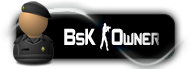






![[Image: Herpywhooves-vhs-signature.gif]](https://lh4.googleusercontent.com/-7L7xP10Ksl8/UYgWqhBUzII/AAAAAAAAA2E/hzJDsH4bnYU/w600-h200/Herpywhooves-vhs-signature.gif)


