02-28-2012, 02:41 PM
Quote:1. My sights of the AWP does not appear, what I do?
R = Enter the console:
crosshair 1.
Quote:2. I changed the resolution and now the CS does not open, what do i do?
R = Go to: Start > Run > Type regedit.
Go to the folder:
HKEY_CURRENT_USER\Software\Valve\Half-Life\Settings
In 2 clicks "ScreenWidth" click "Decimal" and put 800 OK.
In 2 clicks "ScreenHeight" click "Decimal" and put 600 OK.
![[Image: faq2.png]](http://www.csonlinebr.net/images/outros/faq2.png)
Close regedit.
Start CS!
Quote: 3. I can not see bullet marks nor the graffiti, what do i do?
R = Enter the console:
r_decals 800
mp_decals 800
Quote:4. My sights are great, what should i do?
R = Enter the console:
cl_dynamiccrosshair 0
cl_crosshair_size small
Quote:5. How to run my gun at the right hand?
R =To get the gun in his right hand you have to be using the video setting mode "OpenGL", otherwise it is impossible!
If OpenGL type on the console:
cl_righthand 1
Quote:6. I can not play on some maps because they lack the file "de_vegas.wad"
R = You will need this file, Download it here
Quote:7. My map of de_aztec is very slow on my computer, why this happens?
R = The rain de_aztec was implanted in the CS 1.6 and the lag on the computer a lot of people, to take just type in console: cl_weather 0
Quote:8. Whenever i go into a server the following message appears: “Your.dll [cl_dlls\client.dll] differs from the server’s.”
R = Probably you have installed the patch in the wrong folder ... The correct folder is the "Valve", ie one before the "cstrike", to fix you just reinstall the patch in the right folder!
Quote:9. Whenever I open the CS appears this error: "W_Load wadfile: could not load gfx.wad"
R = Did you install something in the wrong place ...
Uninstall everything and when installing, put everything in that folder
C: \ Program Files \ Valve
Quote:10. When I'm playing CS, a blue screen with various information and have to restart the computer, what is it?
R = This happens due to some problem in your video card, it does not support (often heat) and sends the command to disable the computer to keep it from spoiling. I advise you take a technician to see what's wrong with it.
Quote:11. Time to play CS Source appears this error: "The application can not be opened because d3d9.dll was not found. The reinstallation of the file may solve the problem. "What should I do?
R = Download and install Service Pack 3, Click herehttp://www.baixaki.com.br/download/windo...pack-3.htm
Quote:12. Whenever I caught my knife CS closes.
R = This error is common for people downloading skins with a knife and they are not compatible, there CS closes. Download the original skins of weaponsClick here
![[BsK] Banished Soldiers Klan -=Gaming Community=-](http://www.bsoldiers.com/images/igame/logo.png)


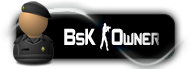









.png)




![[Image: giphy.gif]](https://media.giphy.com/media/LrLaeFiAWqmyuFcA53/giphy.gif)
 Great Work !
Great Work !


![[Image: tumblr_m6oog72vzh1ra9e73o1_500.gif]](http://i109.photobucket.com/albums/n60/ryandagreatone/tumblr_m6oog72vzh1ra9e73o1_500.gif)
