02-14-2012, 07:11 PM
Many people ask me how i did it a spray with my name, so i decided to do a tutorial, hope you enjoy. To make my spray, i used the paint that is easier. But you can use any program, Photoshop, Coreldraw ...
If you want to make a spray with your name, the name of your clan, or something else ...
See this tutorial.
1 - You need a program that produces the spray. His name is Half Life Logo Creator, which can be found here:[Link]
2 - Take a picture with extension. BMP, 256 color (8bit color) preferably with a maximum resolution of 180 x 180. May be one which already exists ...
3 - Open the program Half-Life Logo Creator.
4 - Insert the figure (the figure is the Spray).
5 - If the bar TOTAL PIXELS, redness, click AUTOSIZE to resize the picture. Keep mixing in numbers to see what the best size for your logo. Remember that turns green the total number of pixels and not red.
6 - After finding the exact size of your logo click on "Locate Half-Life" and find the file "hl.exe".
7 - Leave the option labeled "Bell Filter" and let set in the options box below the "Counter-Strike" and "Save It to C:" (It will create a file called "PLDECAL.WAD") Click MAKE WAD, to create the file.
8 - Go to where you saved the file to be specified (or folder in Half-Life Logo Creator) click on the file with the Right "PLDECAL.WAD", then properties, place your file with extension. WAD READ_ONLY.
To install the spray in Counter Strike 1.6 is very easy.
The directory is the same as in CS 1.5. See:
1 - Put the files on your spray:
"C :/ Program Files / Steam / SteamApps / your @ email.com / Counter-Strike / cstrike"
2 - After the installer by using it, rename the file. Wad to "tempdecal", if not already with that name.
Ready. Try to avoid entering into options, because it will cancel and return to the spray valve. OBS. Remembering that this type of installation also serves for Condition Zero, just change "cstrike" to "czero" (This folder within the Condition Zero).
His Spray was created, and now you can use it!
Remarks If the spray does not appear:
Problem: My spray does not appear! I see the spray default, but I do not see my
Solution: You went in after installing customize Spray? If you were, you resetou your spray, you need to put back into the file folder cstrike PLDECAL.WAD.
Problem: Spray does not appear, I hear the sound of the spay but nothing appears.
Solution: Go into configuration / Video modes. There you have three options: Software, Direct3D and OpenGL. Change your video mode or OpenGL Software (recommended). Direct3D does not support the sprays.
Problem: The spray does not appear, I do not hear any noise.
Solution: Go to a different server or create your own just to test the spray, some servers do not support Custom Spray.
Problem: I just enter the server and sent a tar on the wall and did not show anything!
Solution: When you first enter the server your spray has not yet been loaded by the server, wait a minute, do not delay.
If you want to make a spray with your name, the name of your clan, or something else ...
See this tutorial.
1 - You need a program that produces the spray. His name is Half Life Logo Creator, which can be found here:[Link]
2 - Take a picture with extension. BMP, 256 color (8bit color) preferably with a maximum resolution of 180 x 180. May be one which already exists ...
3 - Open the program Half-Life Logo Creator.
4 - Insert the figure (the figure is the Spray).
5 - If the bar TOTAL PIXELS, redness, click AUTOSIZE to resize the picture. Keep mixing in numbers to see what the best size for your logo. Remember that turns green the total number of pixels and not red.
6 - After finding the exact size of your logo click on "Locate Half-Life" and find the file "hl.exe".
7 - Leave the option labeled "Bell Filter" and let set in the options box below the "Counter-Strike" and "Save It to C:" (It will create a file called "PLDECAL.WAD") Click MAKE WAD, to create the file.
8 - Go to where you saved the file to be specified (or folder in Half-Life Logo Creator) click on the file with the Right "PLDECAL.WAD", then properties, place your file with extension. WAD READ_ONLY.
To install the spray in Counter Strike 1.6 is very easy.
The directory is the same as in CS 1.5. See:
1 - Put the files on your spray:
"C :/ Program Files / Steam / SteamApps / your @ email.com / Counter-Strike / cstrike"
2 - After the installer by using it, rename the file. Wad to "tempdecal", if not already with that name.
Ready. Try to avoid entering into options, because it will cancel and return to the spray valve. OBS. Remembering that this type of installation also serves for Condition Zero, just change "cstrike" to "czero" (This folder within the Condition Zero).
His Spray was created, and now you can use it!

Remarks If the spray does not appear:
Problem: My spray does not appear! I see the spray default, but I do not see my
Solution: You went in after installing customize Spray? If you were, you resetou your spray, you need to put back into the file folder cstrike PLDECAL.WAD.
Problem: Spray does not appear, I hear the sound of the spay but nothing appears.
Solution: Go into configuration / Video modes. There you have three options: Software, Direct3D and OpenGL. Change your video mode or OpenGL Software (recommended). Direct3D does not support the sprays.
Problem: The spray does not appear, I do not hear any noise.
Solution: Go to a different server or create your own just to test the spray, some servers do not support Custom Spray.
Problem: I just enter the server and sent a tar on the wall and did not show anything!
Solution: When you first enter the server your spray has not yet been loaded by the server, wait a minute, do not delay.
![[BsK] Banished Soldiers Klan -=Gaming Community=-](https://www.bsoldiers.com/images/igame/logo.png)


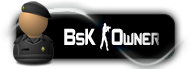









.png)




![[Image: giphy.gif]](https://media.giphy.com/media/LrLaeFiAWqmyuFcA53/giphy.gif)

