01-29-2012, 06:28 PM
Introduction:
Demo is a video you do while you're in CS.
You can use it to show other people put on websites and many other things.
You can also record a demo of a person when HLTV ...
Creating and watching:
![[Image: 277031ec2a.png]](http://www.csonlinebr.net/enviar/fotos/277031ec2a.png)
Demo Recording:
record "demo name" (without quotes)
Stopping recording:
stop
Watching Demo:
viewdemo "name of demo" (without quotes)
After the demo is written it goes into the folder "cstrike"
Steam: Steam \ steamapps \ Your Account \ counter-strike \ cstrike
NoSteam: Valve\cstrike
Demo is a video you do while you're in CS.
You can use it to show other people put on websites and many other things.
You can also record a demo of a person when HLTV ...
Creating and watching:
![[Image: 277031ec2a.png]](http://www.csonlinebr.net/enviar/fotos/277031ec2a.png)
Demo Recording:
record "demo name" (without quotes)
Stopping recording:
stop
Watching Demo:
viewdemo "name of demo" (without quotes)
After the demo is written it goes into the folder "cstrike"
Steam: Steam \ steamapps \ Your Account \ counter-strike \ cstrike
NoSteam: Valve\cstrike
![[Image: giphy.gif]](https://media.giphy.com/media/LrLaeFiAWqmyuFcA53/giphy.gif)
![[BsK] Banished Soldiers Klan -=Gaming Community=-](https://www.bsoldiers.com/images/igame/logo.png)


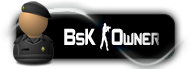









.png)



